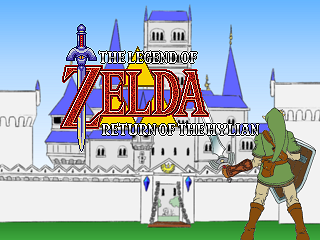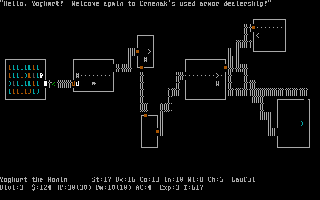Dingoonity custom firmware 1.2
Ce firmware est une version modifiée du firmware officiel 1.20 pour la Dingoo.
Décliné en deux versions:
Dingoonity firmware 1.2a
- Correction du menu
- Installation de thème personnalisé
- Inclus le thème "PSPingoo"
With some motivation from Codiak, I figured that after writing a guide about creating a custom firmware, I would actually release one for you fine folks to use.
Tested and working on my own white/pawed Dingoo with ILI9331 LCD module.
So here it is, the Dingoonity custom firmware 1.2a:

Dingoonity firmware 1.2a for Dingoo-A320
Created by omgmog for Dingoonity.orgChangelog:
-------------------------------------------
15/november/2009 - Updated with new Strings courtesy of NinJato
08/november/2009 - First version releasedAbout:
-------------------------------------------
This firmware is a modified version of the 1.2 firmware for the Dingoo.
It features fixed/corrected strings for the menu, and custom theme support.
Included is the "PSPingoo" theme from dingoo-digital.comInstallation:
-------------------------------------------
1 - Copy the a320.hxf and the 'SYSTEM' directory to the root of your Dingoo's internal memory.
2 - Reboot the dingoo and hold down on the dpad while the Dingoo boots.If you can't install using this method because the Dingoo says that you've already got this firmware version, you can use this guide to install using the Dingoo Firmware Flasher - boards.dingoonity.org
After installation of the firmware using the firmware flasher, the Dingoo might seem stuck on the "Dingoonity" splash screen. You should be able to access your Dingoo internal memory by USB, so you can put the 'SYSTEM' directory onto the internal memory.
Dingoonity firmware 1.2b
- Même correction que le 1.2a
- Firmware patché pour déplacer le répertoire GAME sur la miniSD
After the suggestion by jweck I have created a second version of the Dingoonity custom firmware that has the /GAME/ directory moved to the memory card.

Download 1.2b with /GAME/ relocated
Dingoonity firmware 1.2b for Dingoo-A320
Created by omgmog for Dingoonity.orgChangelog:
-------------------------------------------
16/november/2009 - Patched firmware to move GAME directory to memory card
15/november/2009 - Updated with new Strings courtesy of NinJato
08/november/2009 - First version releasedAbout:
-------------------------------------------
This firmware is a modified version of the 1.2 firmware for the Dingoo.
It features fixed/corrected strings for the menu, and custom theme support.
Included is the "PSPingoo" theme from dingoo-digital.comInstallation:
-------------------------------------------
1 - Copy the a320.hxf and the 'SYSTEM' directory to the root of your Dingoo's internal memory.
2 - Reboot the dingoo and hold down on the dpad while the Dingoo boots.
3 - You will need to create a 'GAME' directory on your memory card, and put the emulators and roms into the directory.If you can't install using this method because the Dingoo says that you've already got this firmware version, you can use this guide to install using the Dingoo Firmware Flasher - boards.dingoonity.org
After installation of the firmware using the firmware flasher, the Dingoo might seem stuck on the "Dingoonity" splash screen. You should be able to access your Dingoo internal memory by USB, so you can put the 'SYSTEM' directory onto the internal memory.
omgmog
source:
Dingoonity.org