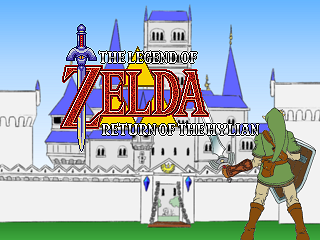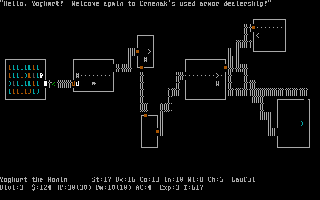fceu320

fceu320 est un émulateur de la console NES pour OpenDingux.
TELECHARGER
fceu320OD-SDL-072212fceux_ValdikSSHi, guys.
I've made my own version of fceu320OD, now with blackjack and hoo--I've took DiegoSLTS's version, removed all legacy dingux stuff (minimal.c etc) and backported some sdl code from fceux. Now all subsystems are back on sdl, even sound. After some tweaks, the emulator runs fullspeed at 60 fps.
Check it out and report. Sources are included. Note, that the emulator is compiled with opendingux toolchain and will NOT work on legacy dingux because of wchar.
Press left shift for menu. Sound samplerate is tweakable again (8000 - 48000).
Author/Porter: d_smagin
source:
boards.dingoonity.org
fceu320 v0.3 beta ODHello!
I've built latest fceux from svn, added autoframeskip and stripped some unnecessary stuff.
Tested on OpenDingux, but should work on legacy dingux too.
If you used fceu320 previously, please delete $HOME/.fceux/fceux.cfgCurrently there is no GUI so use gmenu2x's file selector.
Press L to exit.
Enjoy!Author/Porter: ValdikSS
source:
boards.dingoonity.org
source fceu320 v0.3 beta OD
Hi, I've made a new version of FCEU320 that works in OpenDingux. It's based on version 0.3 from ValdikSS, the main changes are:
- Input uses /dev/event0 insted of /dev/mem.
- Audio uses libao instead of OSS. Samplerate is 16000, you can't change that, I'll try to fix that option later but with 16000 is playable and it doesn't sound that bad.
- Some options were removed: general volume, brightness and overclocking. You can set overclocking on the link config in Gmenu2x and change brightness and volume with power+up/down/left/right.New controls on menus:
- You can cycle through the menu, if you're at the top, press up to go to the bottom. If you're at the bottom, press down to return to the top.
- PageUp/Down with L/R.Author/Porter: DiegoSLTS, the_gama
source:
boards.dingoonity.org