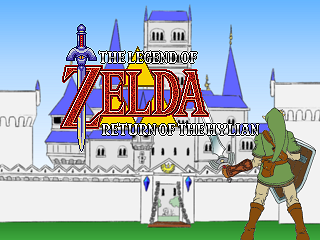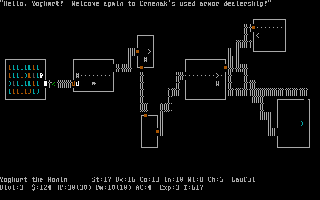PocketSNES

PocketSnes est un émulateur Super NES pour l'OS Natif de la Dingoo A320, porté par Reesy le 02/01/11, afin d'offrir une alternative à celui d'origine qui souffre de plusieurs bugs.
Afin de pouvoir l'installer, il vous faudra suivre les indications suivantes:
1) Supprimer ou conserver dans un coin de votre PC les fichiers "SFC.CFG" et "SFC.SIM".
2) Copier le répertoire "pocketsnes" et le fichier "pocketsnes.SIM" afin de les coller dans votre répertoire GAME.Il est également à noter que les sauvegardes de l'émulateur d'origine (les states) peuvent-être utilisées avec PocketSNES, pour cela, vous devrez effectuer la manipulation suivante:
1) Renommer l'extension .smc0 en .sv0. (.smc1 en .sv1 etc...)
2) Copier/coller le fichier de sauvegarde renommé dans votre dossier "pocketsnes".
source:
dingoonity.org
TELECHARGER
Pocketsnes v.2.3.1Pocketsnes v2.2.1PocketSnes v.2.3.1
Notes:
Based on the source of GottaX v.2.2.1.
Created a new format called. PKS.
PocketSnes.sim only open files .Pks, not to subscribe to .Sfc (DingooSnes) and .Smc.
Added support for .Pks in Pocketsnes.app.
New cflags for optimization.
Clock is initially configured to 400mhz.
Tests on pocketsnes v.2.3.1 vs DingooSnes 1:39 in Final Fantasy V brought up to 5 fps more than DingooSnes in hardware mode.Included:
Comes with pocketsnes.sim to .Pks.
Comes with pocketsnes.app supporting .Zip, .Sfc, .Smc, .Pks.
Included New Dingoo Converter v.3.0 for conversion .smc and .sfc to .pksBy Flpstr (flpstrquerendoumdingoo!!).
NOTICE:
You have to put the title and header files to \game\3d\pocketsnes in order to show background.Files to move to game\3d\pocketsnes:
pocketsnes_bar
pocketsnes_header
pocketsnes_tileYou can download these files here: png_pocketsnes.rar
source:
boards.dingoonity.org
Source Pocketsnes v2.2.1
PocketSnes v2.2Hi, here is a little update of PocketSNES. Nothing significant though, just added 32KHz sound output (same as real SNES uses). Source code now available too.
And one more thing: you MUST delete any settings files (*.opt) from your pocketsnes directory before using the emulator or else all settings will be messed up.
Author/Porter: gottaX
PocketSnes v2.1New version PocketSNES v2.2 with support S-DD1 chip (Star Ocean and Street Fighter Alpha 2) Author: Reesy / gottaX
Change Log
v2.1 08/01/2011
Both SIM and APP now available
Rom Browser can now browse SD card ( or should..I can't find my SD card, so I can not test )v2 08/01/2011
Application moved from SIM to APP
Rom browser added
ZIP support now enabled
Additional CPU speeds added
Quick Save States added
L + R + LEFT - saves current state to memory
L + R + RIGHT - loads saved state from memory
NOTE: Quick states are lost if you load a new rom or exit PocketSnes
Use the normal save state menu option to create states which are saved to disk.
In game volume control added
L + R + UP = volume up
L + R + DOWN = volume downv1.2 04/01/2011
Fixed issue with SRAM saves.
SRAM saves saved in same directory as Snes rom
PNG menu skin now moved into pocketsnes sub directory of GAME directoryv1.1 02/01/2011
Fixed issue with sound rates menu option
Linux port also added to source code which include SDL port detailsv1 01/01/2011
Clean port of Pocketsnes
SIM interface + menu